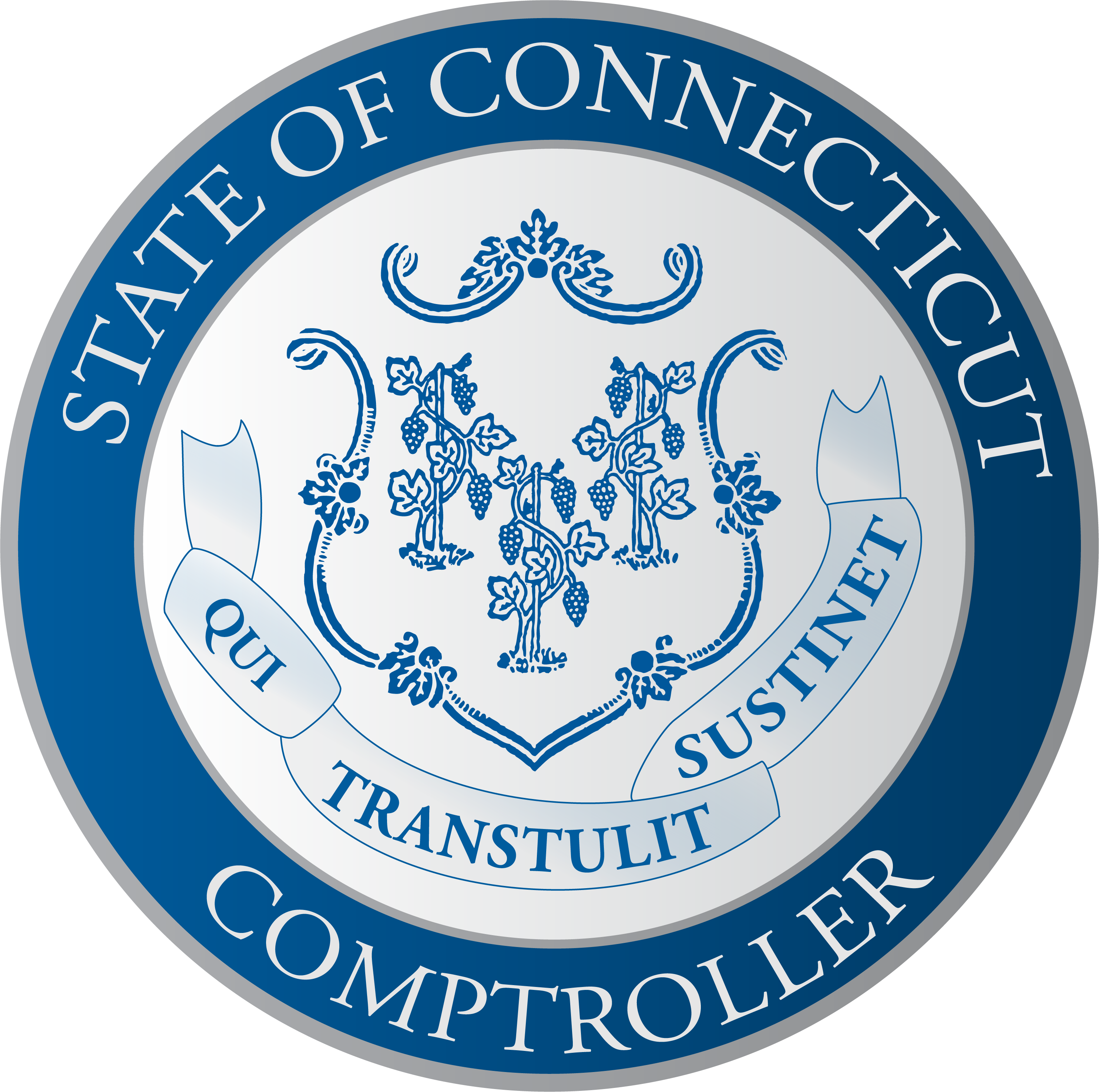Retirement > SERS > Payroll
29. How do I set up or change Direct Deposit for my pension?
To set up or change direct deposit: complete the Retiree/Annuitant Direct deposit change form (CO-1068). Once you have completed the form, return it to us by mail, email (scanned PDF copy), or fax. Office of the State Comptroller – ATTN: Retirement Payroll, 165 Capitol Avenue, Hartford, CT. 06106, email to osc.rsd@ct.gov, or fax the form to 860-702-3489. Additional information on how to complete this form is explained via the following link: /payroll/jobaids/Retiree%20DD%20Job%20Aid%20FAQ%2010212021.pdf