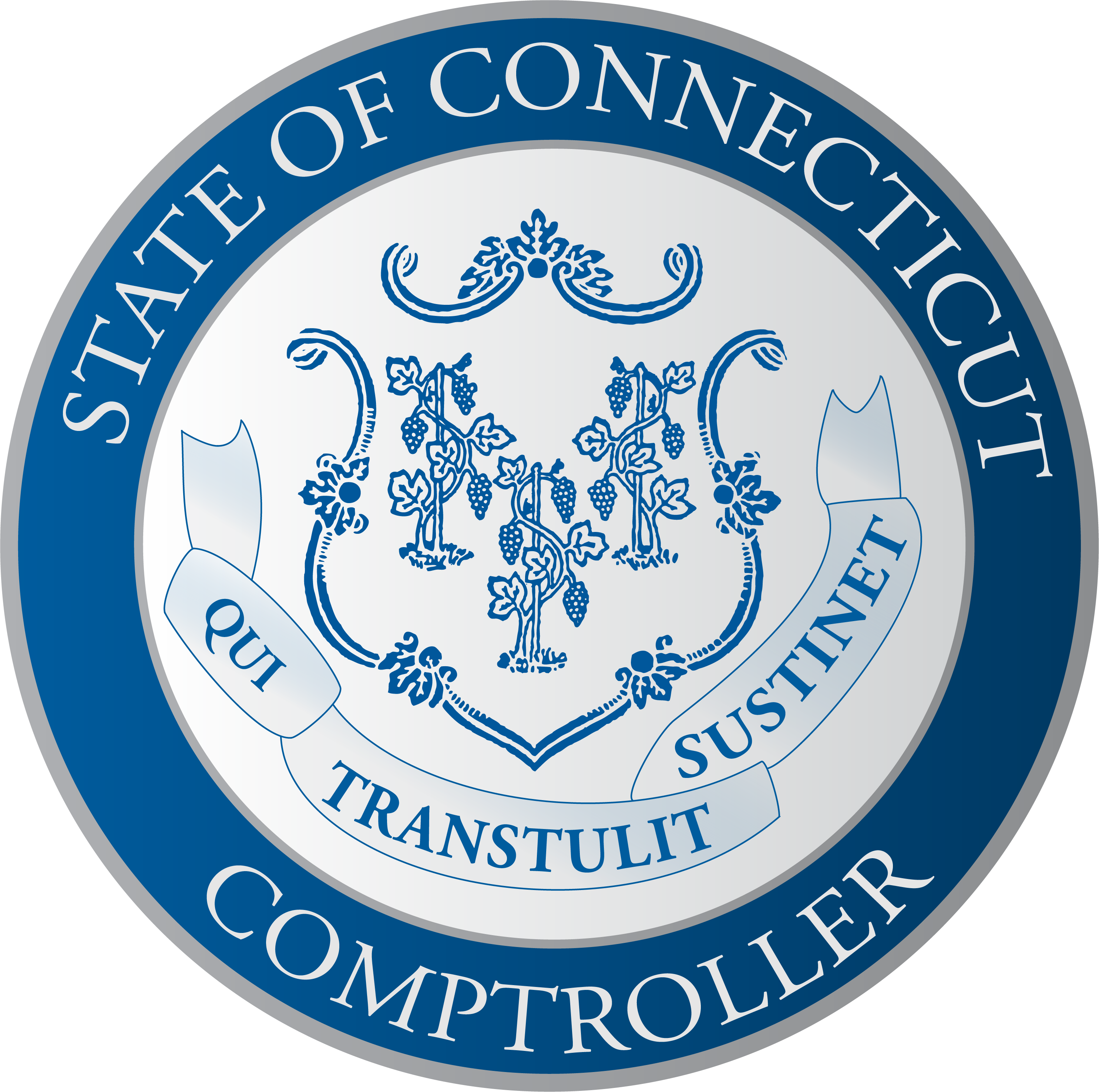Retirement > SERS > Pension
26. How do I get onto the retiree portal?
You can access the retiree portal by going to retirees.ct.gov. You will need to disable your pop-up blocker to access the pay advice information. Your username and password were provided to you in a letter from the RSD at the time of your retirement. If you are still having issues with the retiree portal or need to reset your password, please let us know. Call our Customer Service Center at 860-702-3480; select Option 2, then Option 3. Our staff is available Monday through Friday, from 8 a.m. to 4:30 p.m., and we will assist you over the phone.